Monday, February 10th is National Clean Up Your Computer Day!
Here are some great tips to keep your computer running smoothly. An added bonus is that you will be able to find the information you need. It is estimated that the information worker loses a third of the day looking for digital files.
Clear your desk top!
- The fewer icons on the desk top the better your computer will run.
- File all items on your desk top to appropriate file folders
- If you need specific file folder use a special character to move the folder to the top of the list
Clear Your Downloads!
- move everything you want to keep to the appropriate file folder
- If you have executable files you want to keep move them to your programs file
- Delete everything else
- Make a daily habit of cleaning up your downloads file daily. It will keep your computer running smoothly
File! File! File!
- If you have any documents stored on your local hard drive decide if you need access to them in the cloud and move appropriately.
- Files should be contained in folders unless there is only one file in the folder
- File as you go.
- When you download something immediately save it to the proper location.
I want to give a warning. Storing files in the cloud does not serve as a back up. Always back up your devices and cloud services to an external hard drive to ensure you always have access.
Are you going to clean up your computer today? Tell us how it goes!
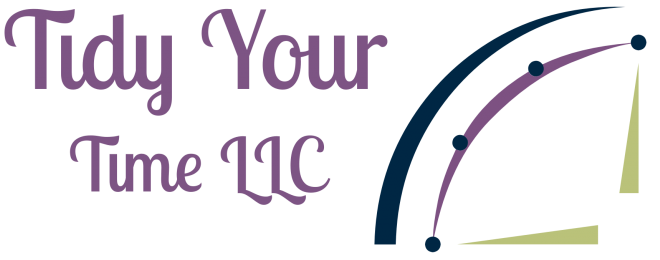


I like that you made it easy to understand how simply you can tidy up your computer. Some people become overwhelmed with the thought of touching their devices and they let things get out of control.
Thanks for stopping by Julie. It is so easy to get overwhelmed with the process of cleaning up your digital life. I highly encourage people to schedule maintenance. The more often you do the less of a hassle the process will be.
Thank you for such easy to follow tips for keeping my computer running smoothly.
Absolutely. It’s great to have a jumping-off point! Thanks for stopping by!
Clear your downloads was one of my “selfie-disciplines” this year. I have to give credit to my daughter, who said most people need to do this. I was skeptical, but I think the younger generation especially tends to have quite a backlog in this part of their computer. All of this is so important, so thanks for sharing!
In regards to backing up files, I subscribe to the 3-2-1 rule: 3 copies (including original); 2 different storage types (internal drive, external drive, cloud); 1 copy offsite (cloud, office, friend’s house, safety deposit box).
That’s what I do too!
Thanks for the reminder that it is National Clean Up Your Computer Day. I like your clear and easy tips! You just reminded me to clear my downloads folder, which I hadn’t done in a while, there was so much to delete!
Thanks for the reminder! I do find that cleaning up my desktop on my laptop on Fridays works excellent for me. I do a lot of image creations for clients and myself throughout the week, so I need to clear it out regularly, or my screen looks like a jumbled mess.
Great, quick tips for clearing up our computers. Recently, I did a major desktop filing. I often keep my current project (digital) folders on my desktop. It’s easier for me than filing them away. It felt great to complete many of them and file them. My desktop feels less cluttered. Now if I could do the same thing with the apps on my phone, I’d be in great shape!
As an organizer, I believe in keeping things clear. As a human, I like to build up small piles (even of digital files on my desktop) and then clear them all at once. I think there’s a psychological satisfaction of seeing the visible improvement. Your tips for National Clear Up Your Computer Day are right on point — but maybe we need one of these for every month!
I am always going through my downloads and clearing the files out.