Now that Microsoft has made OneNote free for consumers, can it compete with the well-known Evernote? Preston Gralla offers his take on both.
Source: OneNote vs. Evernote: A personal take on two great note-taking apps | Computerworld
OneNote vs. Evernote
I sat down to write a post on OneNote vs. Evernote and came across this article. Read it first! Seriously, if you want to know which app is best for you, it is imperative that you read the article. It hits so many of the points I would have made, I figured why not leave well enough alone. Both programs offer a wide variety of ways to take and capture notes.
Favorite Features
Did you read the article? It did miss a couple of great features, which happen to be my favorite.
My absolute favorite feature of OneNote is the Outlook integration. You can link notes to tasks, appointments, and contacts with a click of a button. This goes beyond the notes field in Outlook. You can add images, handwritten notes, and typed notes. This tool is invaluable for me personally and my business.
Another great feature of both programs is the ability to scan business cards and add them to your contacts with a few clicks. I no longer dread the business card exchange. I snap a pic, decide if I want this person in my master contact list and sometimes even hand the card back. The text in the business card image in searchable, but OneNote and Evernote format the information for you in a handy little grid. You can even make a call or send an email without leaving your note-taking application of choice.
Conclusion
Is there a clear winner? Has the battle between OneNote vs. Evernote finally been won?
I agree with the author. Depending on what type of notes you want to take determines which program you should ultimately decide to try. If you are in need of a powerful web clipper Evernote is your go to. OneNote is like carrying electronic notebooks. You can organize your notebooks by section to make accessing your information all the easier.
I am a OneNote user. I love being able to write anywhere on the page and move text boxes around. The Outlook integration is perfect for business or linking notes to events booked on your calendar. For example a scan or picture of a birthday invitation.
Have you tried Onenote or Evernote? What did you think? Need help getting set up? I can help you one on one or virtually anywhere. Contact me today!
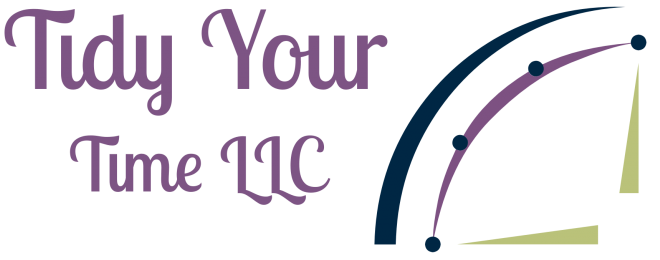
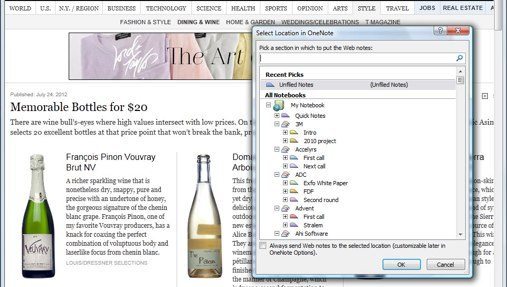
 Now that Microsoft has made OneNote free for consumers, can it compete with the well-known Evernote? Preston Gralla offers his take on both.
Now that Microsoft has made OneNote free for consumers, can it compete with the well-known Evernote? Preston Gralla offers his take on both.
We have an Evernote expert coming to speak at our next NAPO-CT meeting, so this was a helpful primer. Thanks for posting, Jamie!
That’s wonderful, Sarah. These two programs have so much in common, but there are subtle differences that may make one better for you over the other. Thanks for commenting.
First, I love the way you made me read the article. So funny! We are having someone come to our next NAPOCT meeting to talk about Evernote, and this is good because I’m still learning. I’m a Mac person, and sometimes all of the windows stuff sounds like noise to me. I am willing to learn, though, and am glad to see OneNote getting such reviews!
I’m happy it got you click over to the article. I don’t think Microsoft promotes OneNote nearly enough. I use it to organize so many projects, I would be lost without it.
This is a well-timed article. Just yesterday my husband was telling me about a friend of his who was singing One-Notes praises. I didn’t know much about it and wondered if it was an EverNote product. And now I know a lot more, thanks to you. I forwarded your post to my husband who is very interested in exploring One-Note further. His tech is PC-based. I’m like Seana and a “Mac person.”
I almost said I hope your husband finds it useful, but I see he already said it did. Thanks for sharing this with him. I still prefer Evernote on a Mac platform. I am a windows girl all the way.
I’ve tried both, and have ended up using OneNote. As stated in the article, it’s great for organizing information, and I also love the Outlook integration. I have found it lacking though in terms of saving info from the web, so I may go back to Evernote for that purpose.
I wish the web clipping capabilities of OneNote were better too. Both apps seem to be keeping pace with each other so maybe some upgrades will be coming soon.
As Linda said, the article came at a perfect time. I’ve always been a PC user, but never understood OneNote and was reluctant to give up my Windows Explorer way of organizing projects / information. The article was very helpful, and convinced me to give OneNote a try. As I also do a lot of web searching, Evernote seems like a great program, as well, so I might be embarking on a big learning curve…
Steve, I am so happy you found the article helpful. I know I sure did. If you need any help on your OneNote journey please feel free to reach out. Thanks for stopping by.