One of my favorite productivity quotes is,
“If you spend too much time thinking about a thing, you’ll never get it done.” ~ Bruce Lee
Time blocking assists you by not having to think about when and where you are going to complete a task.
Today we will discuss what productivity is, how to use time blocking to determine what to be busy about, and what apps you can use to master scheduling your day without thinking.
Productivity Definition
Productivity is the ability to do as much work as possible in a particular period without letting quality suffer. While done is better than perfect in my book, you don’t want to speed a process up so much that you miss steps and the final product isn’t up to standards.

Schedule Important Tasks
One way to boost productivity is to create a time map to your day so you can easily schedule your tasks into your buckets.
How do you start with a time map? First, determine what parts of your life are a priority. Keep in mind that priorities shift and that is ok. A time map is not set in stone and can easily be changed when using the right tools.
Next, in a spreadsheet or on paper, set up your template. On the left side write the times of day in small enough blocks to accommodate the types of tasks you need to complete. I like to go in 15-minute increments while others do 30-minute chunks of time. Elon Musk I have read uses five-minute blocks. Write the days of the week at the top of the paper or spreadsheet.
Now that you have the framework, mark out sleep, meals, and breaks. Now, mark any recurring appointments you have throughout the week. Finally, schedule a time for project work, errands, and household duties. Remember your priorities.
You now have a big picture overview of how you are going to spend your time. Now you are able to start time blocking your tasks. Use your buckets to guide you. If marketing is something you have blocked out for Thursday afternoons, put marketing tasks into that bucket.

Time Blocking Planner Apps
Once you have your time map planned out on paper or on a spreadsheet you can transfer your work to your digital calendar or to-do app. We will go over the pros and cons of 4 different apps so you can decide which is best for you and your needs.
Google Calendar
Google Calendar is a great option to start your time mapping journey. Google offers free accounts with access to a calendar and to-dos. As a time blocking app Google Calendar allows you to see where you want to allocate your time by toggling on and off your calendars. Say a colleague asks you to work on a new project. Toggle on your project calendar and see if you have slots available for tasks.
Pros
-
So many people use Google Calendar it is easy to share your schedule.
-
Allows you the option to add a video call to the event
-
Create collaborative calendars
Cons
-
In order to color code your blocks, you will have to create a separate calendar for each category.
Outlook Calendar
Outlook is another option for accessibility and, in my opinion, offers better task management than Google. With Outlook, you can create your time map on one calendar and toggle the view on and off. Another thing I love about Outlook calendar is that it integrates with OneNote. This allows you to add details to your task that you wouldn’t be able to in the calendar itself. Outlook makes it easy to drag and drop specific tasks into you calendar at a specified time.
Pros
-
Manage your tasks and send them directly to your calendar.
-
Integrates with OneNote.
-
Able to color code on one calendar.
Cons
-
There are so many options it can be overwhelming.
-
Free to a point. To get the most of the features, you will need the Office Suite.
SkedPal
In my opinion, SkedPal is by far the best app for time blocking. It is a new program to learn but the walkthrough tutorial will have you up and running in no time. SkedPal automatically schedules your tasks based on your time map. I have not found another scheduler that allows you to break up your day into categories that determine what tasks will be completed.
Pros
-
Time map and task list integration
-
Auto schedules tasks
Cons
-
Learning curve to learning a new program
-
Takes some time to get up and running
Trello
Trello takes some time to set up for a time map and time blocking but it can be done. Here is an example Trello board set up for time blocking. While Trello is not necessarily a time blocking calendar app you can set it up to break your day into segments by using headers and labels. Trello also integrates with Outlook and Gmail to create new task cards.
Pros
-
Trello can also be used as a note-taking app for your tasks and projects.
-
Colorful labels to track your activities at a glance
Cons
-
It takes a while to set up the board to be able to use Trello as a tool for time mapping.
-
You will most likely need to map out your time on paper or in a spreadsheet before transferring to Trello.

Conclusion
There are many different options to time map and time block your tasks. You can start simple with pen and paper or automate the task of time blocking with a time blocking planner app. Whichever method you choose you will find that you have more brainpower at the end of the day.
Why will you have more brainpower? You’ve already made the decisions on where you will spend your time. The more decisions you make in a day the more fatigued you will feel.
I recommend revisiting your time map at least once a quarter. Our priorities shift and we need that to be reflected in our time map. Some may want to adjust their time map weekly in the beginning and if you have known energy dips you may want to consider creating different time maps that reflect those dips.
Need more help in creating your time map? Contact me and let’s schedule a time to chat. I offer a free 30-minute phone consultation.
I love reading your comments. Let us know what you use to craft your time maps!
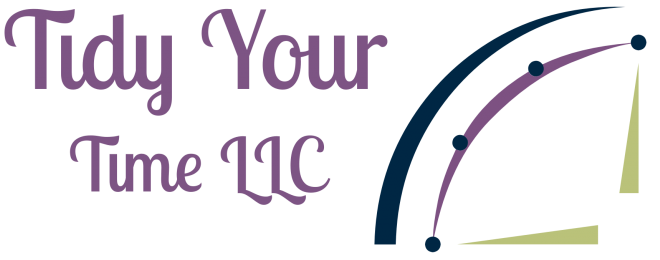


I haven’t heard of Skedpal, so thanks for putting that on my radar screen. I do think there is great value to time blocking. We all have different work styles, but this can really help you stay focused and get things done!
I worked my tasks using SkedPal for about a month and it really amped up my productivity. I’m not quite sure why I fell off, but I’m getting my task list cleaned up and should be up and running with it again by the end of the week if not sooner. My routines and time map changed so I have to get that all updated. Thanks for stopping by, Seana!
Time Blocking is the way to go, but I am challenged to keep it up. It works for me for awhile and it’s great, but then I stop applying it and things fall apart. I think I am just trying to squeeze too much into my schedule.
I feel you Janet! I was in the same boat until I discovered auto-schedulers. I mention SkedPal in the post. Time Hero is another great one. Manipulating a time blocked schedule can be time consuming and these apps take the pain out of adjusting.
I find that creating my own daily spreadsheet works best for me. My tasks involve five to seven client tasks and my two blog tasks each day, so I needed to create a customized one just for me. Color coding is great! I use it all the time. I also love the Outlook categories feature which is where I sort all my clients’ correspondences by color. And then sort by category in Outlook. Thank you for sharing these great tips.
The time mapping concept seems to work well for many of you. That’s great! It feels complicated for the way my brain works. My process is a bit more organic, but it works for me. I use a combination of blocking time (color-coded) in my calendar for appointments and scheduled items. I work the calendar with the 2Do app for scheduling tasks and more. The white space in my calendar is the visual cue that shows me when I will have time to work tasks, projects, relax, or transition. I recognize that this system won’t work for everyone, but it works well for me.
Though I haven’t tried these, it fascinates me. I find that when I look at my tasks ( often with many moving pieces) and my time, by writing it down I remember precisely what I need to do and where I need to go. That’s just how my brain works. However, I know this is critical for many people, those who travel a lot, busy moms, students, event planners, etc.
Hi Ronni, I love how different we all are in relation to time. Once I plan my day I don’t really have to reference my planner again. I will use it to capture new tasks and ideas, but yes once I write it it solidifies for me. Thanks for stopping by.