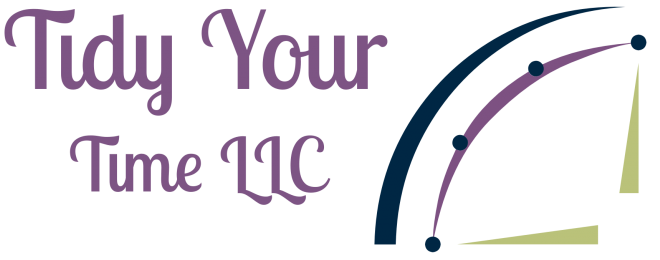How to stay completely focused on a task for hours?
There is a not so new time management technique that is on the tip of everyone’s tongue lately called time blocking.
There are time blocking apps and weekly planners with time blocking grids. You can use your Outlook calendar or your Google calendar, no time blocking software necessary, or use intricate programs that schedule your tasks automatically. This time management method allows you to keep track of your task management and stay focused.
We will review all the details to creating your ideal day and a time block schedule that works for you.
Does this sound familiar?
- Rushing from meeting to meeting
- Putting out fires
- Distracted by emails, phones, and questions from colleagues and coworkers
This may sound like a typical day, but does it have to zap your energy?
No!
By setting boundaries, buffering your time, and blocking out time to work on your tasks you can retake control of your day.
It’s also good to think about your obstacles so you can plan for them. Does your client always call at the same time during the week? Make a note of it on your calendar and plan for that interruption.
Maybe that means you work on items that don’t require much brainpower or focus because you know the client will inevitably call during this time. Notice the patterns in your day so you can make a plan.
Why worry about time
We all have the same number of hours in a day. Why do some people seem to have time for it all while others fill every moment with tasks and never any time for themselves? Here are some interesting statistics on where our time goes:
- We spend ten minutes every day rummaging for lost items, from books and phones to car keys and even the cars themselves. ( I lost my car once in the Domain. Thank goodness for tile)
- 3,680 hours or 153 days is spent searching for stuff, over our lifetimes.
- Office workers waste an average of 30% of their workday looking for information
- Research has shown that the average consumer can expect to spend around 43 days of their life waiting on hold.
You have a limited supply of energy, focus and will power. And the distractions don’t help. Allowing interruptions and less important tasks to take up your time is a recipe for disaster. It takes on average 25 minutes to get back to a task after a distraction
Benefits of Time Blocking
Time blocking works and has many benefits. It is also simple and you can use your daily planner or time blocking calendar apps.
- Balance urgent and important tasks
- Make you commit to your priorities
- Become more aware of how long tasks take
- Removes guilt because you can say no since you know when you are available and when you are not.

Another benefit of time blocking is that it reduces the number of choices you’d have to make in any given moment—boosting your willpower for peak productivity. Time blocking forces you to fill up free time with pre-commitments and a plan of action.
In doing so, you avoid the effects of the Parkinson’s law which states that work tends to expand to fill the time allotted for it.
How to add more structure to my day while being self-employed?
Let’s get to the juicy stuff. How do you reap these benefits? Let’s start by talking about setting priorities. If you don’t know what your priorities are you don’t know where to focus your time.
If you are like I was, you probably have a deer in the headlights look about you when someone asks you what your number one priority is. Your priorities may even be set by someone else.
To tease out your priorities I suggest answering these questions developed by Lisa Montanaro.
- I am never late for?
- Meeting deadlines is easiest when?
- Things that I easily delegate are?
- I spend way too much time on?
- I wish I had time for?
- I procrastinate whenever I have to?
- One thing I wish I could do every day is?
- It is hard for me to say no to?
- If you had all the time you needed, how would your life or work be different?

You can think about these questions first from a personal standpoint or from a business standpoint. The priorities you discern from the questions will become your major categories for scheduling time blocks.
What are some productivity time hacks to get more work done?
There are lots of hacks to boost your productivity. Some may work for you and others you may need to tweak to suit your needs. One of my favorites though is the simple task list.
To start, download everything that is on your mind to a page in your planner or a digital app.
Categorize your list and group like tasks together. These categories will be used in conjunction with your top priorities in creating your ideal week, a time map to plug your tasks into.
This is a good time to look at your task list and compare it to your priorities. Are they matching up? What is missing? What can you delegate?
Now that we have our priorities in order and a master list that is categorized and grouped with like tasks together let’s start time blocking
What’s your daily schedule and how do you manage your time?
Everyone’s daily schedule will be different. I am a firm believer that there is no one size fits all miracle morning.
When you are trying to manage your time think about your energy level. Do the hard work when you feel the most focused and alert. This may be the first thing in the morning or in the mid-afternoon.
With our energy levels in mind, let’s jump into how to actually create a block time schedule

What tools do you use for time blocking your workday?
An electronic calendar. Using a Google Calendar or Outlook Calendar works well. There are many other calendar apps out there. What you want is an app that allows for multiple calendars and an overlay view.
Start a new calendar and call it your ideal day if you are working electronically. The best calendar for time blocking will depend on your needs. I find it really easy to block off time in my Outlook calendar and use the overlay function to schedule to my ideal day.
If you are working with paper make a grid with the days of the week at the top and the times of day down the left side. Start with the time you wake up and list out the time until you go to bed. I recommend starting on paper so it is easier to plug into your digital device.
How to start:
- The first thing we are going to block out is any knowns. Meetings, sports practices, networking events. Anything that occurs on a weekly basis. Make a note at the bottom of your grid for monthly commitments.
- Now with your morning routine. What time do you get up and get started?
- Then fill in your evening routine
- Next Look at the categories you’ve created from your task list. Start to fill in the ideal times and days you would like to work on those particular categories. Maybe you have a chunk of time you need to set aside for errands and admin tasks. Refer to your task list priorities.
- If you really want to get granular on your day I recommend looking at your time management in 15 minute blocks.
There are many apps out there to help you create a time blocked schedule. The one I am playing with now is called SkedPal. It plugs in your tasks to the time maps you create. I’ll do a full review after my trial runs out.
Like I said earlier, I like to start with pencil and paper and then transfer to a digital device. You may find it easier to start digitally. The steps are the same.
Here are some examples of categories you may want to consider:
- Client Follow Up
- Networking
- Family Time
- Self-Care
- Administrative Tasks
- Marketing Tasks
- Creating and Writing
- Social Time
- Household Tasks like cleaning
- Errands
- Bad Habits (TV)
You could also theme your days Like Marketing Monday, Financial Friday – Don’t get stuck on cutesy names. It is perfectly fine to have an admin Monday
This is your ideal week. This is your guideline to help you decide when to do specific tasks. Now instead of thinking about when to do something you can say. Oh, that’s marketing I take care of that on Mondays at 2 pm.
Be flexible and don’t be afraid to rearrange. Life happens and things are going to come up. The best we can do is try to honor our appointments with ourselves. Try to protect your time and the commitments you have made.

What are some efficient time management tips?
The most efficient thing you can do is stick to the time map of your ideal day. You will find it hard in the beginning but over time working on the same type of tasks at the same time of day will become a habit that allows you to get into a state of flow faster.
Another trick is to block distracting websites or use the Pomodoro Technique developed by Francesco Cirillo. This technique has you focus for short amounts of time with small breaks. At the end of your Pomodoro, you take a longer break.
Now that you have your time map and you know how to block time-wasting sites you can time block your tasks into the appropriate categories. If you blocked out 2 hours of focus time on Tuesday mornings plan for project work. If you dedicated a chunk of time to personal development then fill that time with the appropriate tasks.
While it is tempting to fill in all the white space I do not recommend it. Remember you need a buffer for preparation and travel time. And don’t forget about parking. You don’t actually need to be someplace at the time of the meeting you need to be there in time to park and get situated so the meeting can start at the scheduled time.
Sometimes we are more efficient than we remember. The Zeigarnik effect is a psychological phenomenon describing a tendency to remember interrupted or incomplete tasks or events more easily than tasks that have been completed. So write down what you get done even if it doesn’t match your time block schedule.
How do I do more at my job?
You have created your time map to your ideal week and you are scheduling your tasks into the appropriate blocks. The interruptions keep coming. Follow these tips to set boundaries for your colleagues.
- Post your time map to your ideal day
- Use programs to block websites for a period of time
- Put your phone on do not disturb
- Accountability
Many phones these days are getting in on the focus game. Most phones have a screen time app that shows you how much time you have spent on particular websites and apps. There are many 3rd party programs to use as a way to block websites for a period of time.
Conclusion
Now that you know all about time blocking and how to manage your tasks it is time to put it into practice. I have created a Time Blocking PDF with a weekly time block schedule template. Grab it here.