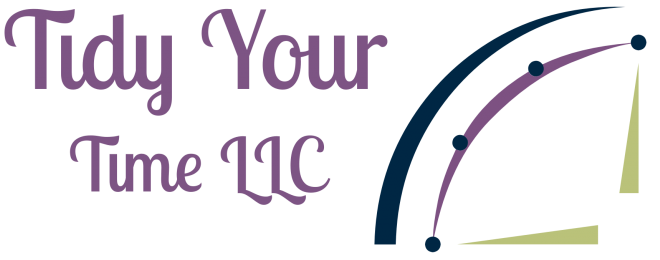You are working from home. You always thought it would be great to work from home but now that you are a remote worker you are having trouble getting into a state of focus and flow.
There’s the laundry and the dishes that need to be done. Do you do them now? Do you wait until you are off the clock? The truth is you can do both.
One of the great things about working from home is that you make most of the rules. Today we talk about how to stay organized and be productive from your home office.
There are three aspects to boosting productivity while working at home.
- Creating Routines
- Making an exhaustive list
- Time Mapping or Time Blocking tasks on your list
We will touch on all three and you will soon be working in a state of focus and flow.
Before we begin I want you to know that this is going to take some planning on your part. I don’t have a magic wand to make it any easier. Planning now for distractions will help you overcome those distractions when they occur.
Routines
The definition of a routine is:
commonplace tasks, chores, or duties as must be done regularly or at specified intervals; typical or everyday activity
By creating daily routines you allow habit to take over allowing you to function on autopilot as you move from one task to the next. But how do you create routines? We will walk through the 3 steps o creating a routine to start your day and boost productivity.
The Time Log
When you start to create a routine it is good to know what you are already doing. For one week write down everything you do and when you do it. At the end of the week look for patterns.
Some questions to ask yourself:
- Are there tasks that can be combined?
- Are there things you are doing that don’t really need to be done?
- Are there tasks you would like to add to your log?
A time log can be done on paper or in excel. It really doesn’t matter the format that your time log is in just that you have recorded everything you have done.
Timer
As you log your tasks in your time log time them. We tend to overestimate the time it takes to do things we don’t like and underestimate the time it takes to do things we do like.
The keep your times with your list so in the future when you are planning you know exactly how long each task or routine will take.
Write it Down
Once you know what you have been doing and how long it takes you can analyze all your tasks and create a routine. Group like tasks together. Think about your energy level in the mornings and evenings and be cognizant of what you can actually accomplish.
Writing down your routine will allow you to get back on track when you have lost your way. If you do get off track give your self some grace. While schedules and routines are good we sometimes need to rebel to keep our sanity.
When the morning routine has been written down, post it in a visible place. You may want to post more than one copy or store your routines digitally for easy reference.
Make an exhaustive list
Making a list allows you to get your tasks out of your brain and on to paper freeing you up to think about things other than your to-do list and stay productive.
To start your list, check all the places! What does that mean? Gather all your notebooks and sticky notes, check all of your email accounts for hidden todos. Once you have gathered write down your todos in a notebook, excel sheet, or digital todo app.
When you are writing down your todos assign due dates and energy levels to the tasks. Taking this step now will allow you to jump right into the appropriate task when the time comes
If you have projects on your list it is important to understand that there are smaller todos within those projects. Your list will get bigger and that is ok.
I keep my list on paper and digitally. How you store yours will depend on how quickly you need access and whether or not you need access to your list on the go.
Don’t worry about the length of your list. If it feels to long you can break it up into categories and color-code your list for easy reference.
Time Map or Time Block
If you are serious about boosting your productivity time mapping and time blocking may be for you.
Time mapping is the theming of chunks of time throughout your day or week. Time blocking is the scheduling of your tasks on the calendar.
Time mapping and time blocking can seem tedious at first but if your respect the appointments you have made with yourself then you will get more done.
Which should you use? You can use either one of these techniques on their own, but they complement each other so well I use both. I have a general time map for my ideal week and then I schedule tasks into my time mapped calendar based on my themes.
Once you have created your time map or time blocked your schedule post it for all to see. Your housemates won’t know that you plan on focusing from 10-1 every day on work-related items. Post it so they can respect your time and focus.
If you are not wanting to adhere to a strict schedule then I suggest time mapping over time blocking
Tying it together
Working from home can be full of distractions, but setting some boundaries on where you are going to spend your time will allow you to be more productive. Be sure to give yourself grace if you zig off track. Life happens and even the best-laid plans can be interrupted.
Need help pulling it all together. Grab my free time mapping template in trello to take control of your tasks and routines.