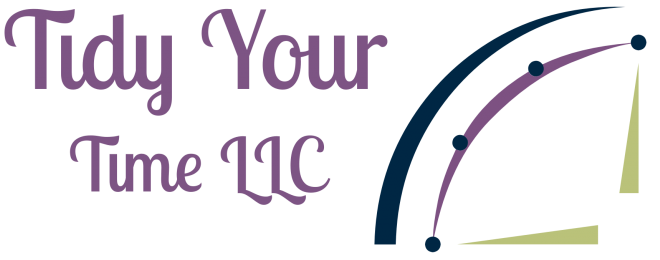I am an Outlook junkie. I have tried other email programs like Gmail and Yahoo, but I always go back to Outlook. I like the way I can customize and organize in Outlook. It is easy to add emails to my task list or calendar, and the options for categorization can’t be beat, in my opinion. The only problem with Outlook is the lack of free sync options for iCalendar, Gmail and other emails services. You can get to your email, but your tasks and calendars won’t sync.
I am an Outlook junkie. I have tried other email programs like Gmail and Yahoo, but I always go back to Outlook. I like the way I can customize and organize in Outlook. It is easy to add emails to my task list or calendar, and the options for categorization can’t be beat, in my opinion. The only problem with Outlook is the lack of free sync options for iCalendar, Gmail and other emails services. You can get to your email, but your tasks and calendars won’t sync.
Before Gmail quit syncing to Outlook I would use it as a workaround for syncing my iPhone to have all of my calendars match. When that stopped working I looked into an Outlook.com email address. It works like a champ. You can sync any phone android or apple, and you don’t have to have to look for add on tools or apps. It can sync to the phones native calendar! That means if you add it on your phone it will show up on your main calendar, and vice versa.
How does this work? Outlook.com email addresses are set up on an exchange server. Which means that your emails, calendar, and contacts are stored on their server, and are able to be accessed from any device! It is awesome! You can also use Outlook.com like webmail application as well. It doesn’t have all the bells and whistles of the desktop program, but it gives you the basics.
Do you use an email client or webmail? Do you sync your calendar to your phone? Let me know in the comments below.
If you don’t have the time to figure out how to get synced, give me a call and we can discuss your goals and come up with a plan of action.