and do Sometimes, your computer goes wonky. Things just aren’t working how they used to. Programs are glitchy, you are getting errors, and, of course, you can’t afford to get a new computer. Hey, didn’t you just buy this thing anyway? Never fear, system refresh is here!
Sometimes, your computer goes wonky. Things just aren’t working how they used to. Programs are glitchy, you are getting errors, and, of course, you can’t afford to get a new computer. Hey, didn’t you just buy this thing anyway? Never fear, system refresh is here!
To refresh your computer, you will need to be running Windows 8 or 10. earlier versions have a restore option, but that will delete all your files. A system refresh saves all of your files and installs a clean copy of Windows for you. Glitches be gone! See a step by step with screenshots here.
Be warned, any apps you installed via a website or from another device will not be saved. You can read about what a system refresh is doing here.
I have refreshed my computer before and was surprised by the number of bugs it cleared. I would only do a refresh after all other options have failed. That includes such things as clearing your internet cache, removing unused programs, and cleaning up your desktop.
If you are a Mac user, there is no refresh as far as I can tell. Like older versions of Windows, you will need to make sure your files are backed up before you begin and reinstall them once you have reloaded your operating system. You can read more about the steps to cleaning up a Mac here.
Have you ever refreshed your computer? Do you think this is something you would try on your own? Let me know in the comments below.
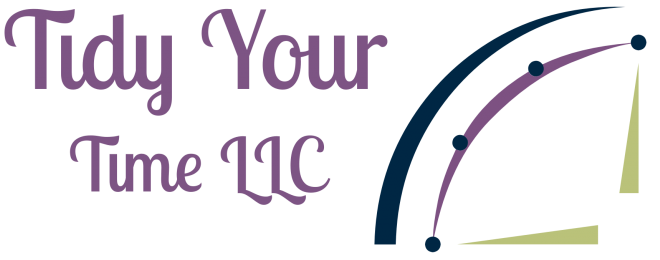

Thanks really practical. Will share site with my buddies.
I hope you do! 🙂