Backup Photos | Stream Photos to a Cloud Service
I routinely use and recommend OneDrive, and feel that this service is a no-brainer, not just for people on Microsoft’s platforms, but for iPhone, iPad and Android users as well. One reason is that OneDrive, uniquely among cloud storage services, makes it possible to backup all of your smart phone-based photos and videos to a single location. So it doesn’t matter which systems you use: You can back up everything to OneDrive and then access it from anywhere.
Source: Tip: Backup All of Your Smart Phone Photos to OneDrive | OneDrive content from SuperSite for Windows
What cloud service do you use to backup photos and access them from any device? Don’t use one? We need to have a talk.
For those of you already using a service, did you know you can backup photos from your smartphone to the cloud? No cords needed!!!
I use OneDrive. If you are a Microsoft Office user I recommend that you do too. Other services are iCloud and DropBox. No matter what you use, with a few simple clicks in your settings, you can have instant access to your photos on all of your devices. Here are the instructions for OneDrive set up.
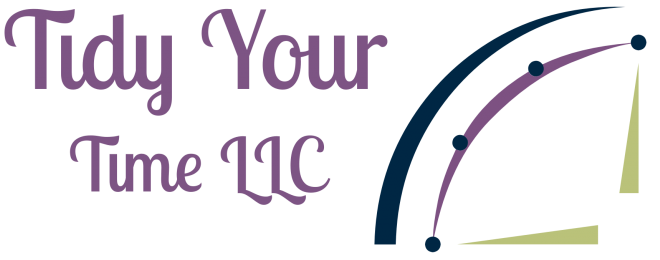

 I routinely use and recommend OneDrive, and feel that this service is a no-brainer, not just for people on Microsoft’s platforms, but for iPhone, iPad and Android users as well. One reason is that OneDrive, uniquely among cloud storage services, makes it possible to backup all of your smart phone-based photos and videos to a single location. So it doesn’t matter which systems you use: You can back up everything to OneDrive and then access it from anywhere.
I routinely use and recommend OneDrive, and feel that this service is a no-brainer, not just for people on Microsoft’s platforms, but for iPhone, iPad and Android users as well. One reason is that OneDrive, uniquely among cloud storage services, makes it possible to backup all of your smart phone-based photos and videos to a single location. So it doesn’t matter which systems you use: You can back up everything to OneDrive and then access it from anywhere.