
I’m going to turn this productivity hack on its head.
You’ve probably heard of time blocking and how it is a game changer. I’ve said this myself, but quite a few clients have difficulty keeping up with the process.
A new task comes in, and onto the calendar it goes. There is no planning. Financials are next to marketing, and it is tough to switch thinking hats throughout the day whenever it is time for the next task.
If you put all your tasks directly on your calendar and get behind, you can make a mess of your calendar.
Putting tasks on your calendar is a recipe for disaster unless you have guidelines for where tasks and projects go.
Enter the Time Template.
The Time Template
The Time Template allows you to give a little forethought to where to put specific tasks.
So why doesn’t time blocking work for everyone?
It can be too Structured for some. I know a lot of my client’s rebel against the calendar. They decide now isn’t the time to complete a specific scheduled task, and then they wind up with a mess of a calendar because they skipped a task. To keep up with priorities, they must do a lot of dragging and dropping. Priorities are sure to be missed.
Time Templates allow for flexibility. You get to fill in your tasks to predefined buckets enabling you to work on the same types of tasks together.
Time Templates do take some brain power to create. Your Time Template should reflect the general outline of your day.
How to Create a Time Template
To start your Time Template, get a piece of paper or create a spreadsheet. If using paper highlighters and colored pens and pencils will help you to make a template that engages your senses. This will help you in wanting to look at your Time Template. It will keep you on track.
Before you start, you also need to decide how detailed you want to be on your Time Template. Do you want to work in 30-minute blocks? Maybe 15 minutes or an hour suit you better. It is up to you!
Now write down what time you wake up. Then write the times down the left side of the paper or in the leftmost column on your spreadsheet in the increments you determined.
On the top of the paper or in the uppermost row of the spreadsheet, write the days of the week.
Fill in your recurring appointments. Maybe you have a class, or your kids have sports practices. Write down any standing meetings in the appropriate time slots.
Now I want you to fill in the time it takes for your morning and evening routines and any self-care you want to practice.

The next step is to fill in the rest of the time with the categories of life.
Some examples would be:
- Marketing
- Money
- Cleaning
- Project work
- Client Calls
- Collaboration
Think about your categories and what happens during your week. Fill in the categories at the appropriate times, thinking about how you can transition to different types of work.
What to Put Where
For me putting financials and marketing together would tire me out. I would much rather have marketing follow something like collaboration. You may want financials and marketing to be back to back to keep it interesting. The switch in the thinking you do may keep it interesting.
As you can see, it is easy to customize a time template to suit your needs. You can be as detailed or as broad as you want. Some of my client’s time maps are as detailed as a category for every fifteen minutes, while for others, their time template consists of three day parts. It is all up to you how it is set up.
Once you create your customized Time Template, you can add it to your calendar. When you are time-blocking, you have predefined buckets to put your tasks in. This allows you to move through your day with more ease.
By creating your time template, you have made predefined decisions (meta decisions) about how you spend your time. This lessens decision fatigue giving you more energy for your deep work.
Software for Time Blocking
If you are seasoned at using a Time Template and time blocking together, you may want to check out SkedPal. It allows you to use Time Templates to schedule your tasks automatically.
There is other time-blocking software, but they don’t use Time Templates, to my knowledge. The software will fill in your tasks based on priorities and deadlines.
To learn more about time templates, download the Time Template Guide PDF. I go over the steps to creating a Time Template. You will also have access to a google sheet to start your journey.
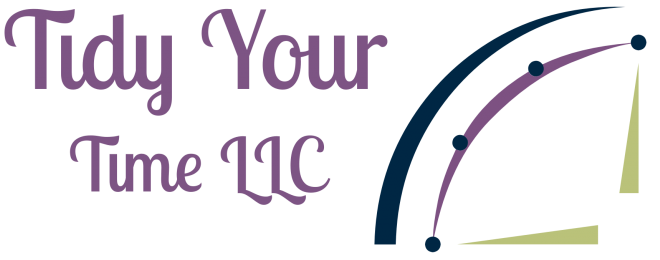

I wasn’t planning to get caught up in any new apps, but SkedPal looks amazing!
SkedPal is worth checking out. The only glitch I have found is that if you don’t have a lot of deadlines (say around the holidays), It pulls tasks in too early. It was trying to schedule something due in February in mid-December. It was frustrating so I moved to Asana. I have the two linked, Asana and Skedpal, so tasks show up in both places and I can use whichever one suits me for the day. I like my options. LOL
The semantic approach is really interesting. I’ve always considered the “time buckets” (and their categories’ placements in relationship to one another) as the essential part of time blocking, so I’m trying to understand where our approaches diverge. That said, I always forget SkedPal exists, so I’ll really need to make a point of checking it out. Thanks for the food for thought!
Thanks for stopping by Julie. That’s amazing that grouping like with like when it comes to time is so natural for you. Most clients come to me either not knowing about time blocking or feeling like they can’t time block. The Time Templates help them to gather and sort their tasks. It is also helpful for some that we don’t get granular on their time but break what they do into dayparts like morning, afternoon, and evening.