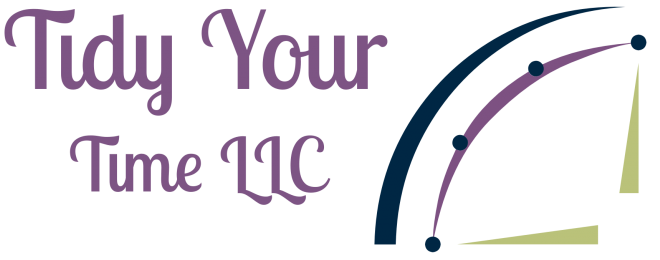Transpose is the only simple way to build your own solutions. Structured note taking templates, cloud based, simple and beautiful.
Source: Transpose: Your Solutions. Your Way.
Love making lists?
I love making lists. I also love creating systems in order to get things done. I have never found a list template or a form template that suits my needs perfectly. I have tried to create my own planners, but quickly became annoyed by the printing and trying to format the small spaces. Then I found Transpose.
Transpose is a new tool in beta testing that allows you to create templates for anything. Customized templates mean you can make a list or form to guide you through your day. You can stay on track and in sync with your priorities. There are pre-configured templates for client contact Lists, affiliate programs, inventories, and so much more. If the preconfigured templates don’t work you can modify them for your needs. You can even publish your templates as a web form. How awesome is that?
I was up and running quickly after signing up for my free account with Transpose. I recommend you watch the tutorial video so you can get the most out of the features Transpose has to offer.
Different Views
Transpose allows you to view your notes in a few different fashions. There is a table view, a compact view, and a Kanban view. Each view gives you a slightly different insight into your notes. I recommend playing with them all to see what suits you. You may want to use a different view for each individual template. The choice is yours.
One of the other great features of Transpose it that it syncs with Evernote! I’m hoping for a sync with OneNote one day soon. When you create a template there is an option to send a copy of all new notes to Evernote. This is great for a username/password template. You follow your template in Transpose and it is automatically searchable in Evernote! You can also connect to your Google account to add calendar items.
I have created templates for a task timer, daily journal, and daily gotta do’s. I find that when I have lists it is easier to stay on track. If I hit a point in my day that I’m not sure what I need to do or be focused on I can refer to my templates. I like the fact that I can save these daily templates and review them for patterns that boosted my productivity and things that set me back.
How will you use Transpose? Let me know in the comments below?