UPDATE: IFTTT has changed its pricing structure. I am working on getting this blog updated to the latest information and features. Check back soon!
Automation tools streamline your business processes and automate your business.
Imagine…
You get a lead on Facebook. With an automation tool, you can set up a workflow automation where the lead from Facebook automatically gets added to your mailing list, added to your contact spreadsheet, and then they receive a text from you.
It is all possible with a multi-step zap! All you have to do is set it up.
Today, we are going to talk about the features of IFTTT and Zapier so you can decide as to whether one or both is right for the types of automated tasks you want to perform.

Perform basic tasks by connecting apps
IFTTT has been around since 2011. I was an early adopter and have been adding rows to spreadsheets for years now. Zapier debuted not long after in 2012. For a long time, I had brand loyalty to IFTTT.
Then one day I started using software that IFTTT didn’t connect with. I was forced to check out Zapier. You can tell by my language I was not happy about the move. IFTTT had worked so well for me and I was afraid I was going to have to switch everything to a service I had no experience with.
I eased into zaps instead of applets and realized that the two programs were similar but they serviced different needs. I did not have to recreate all of my automations I had set up in IFTTT.
I tell you this story to illustrate that it really isn’t an either-or question. IFTTT and Zapier help you to perform basic tasks by connecting apps using triggers and actions.
Let’s dig into the features of IFTTT and Zapier so you can decide if one or both will satisfy your needs.

IFTTT (If This, Then That)
Free plan
IFTTT is completely free for users. How do they make their money? Companies pay IFTTT to add their connections to the network. How awesome is that?
You can use as many applets as you want and there is no charge. What do the companies get who are paying to add these automations to IFTTT? They make you the consumer a happier customer by connecting related apps.
Single Action
IFTTT runs on triggers and actions. There are only one trigger and one action per applet. This may seem like a limitation, but there are literally thousands of triggers and actions you can perform with IFTTT.
One of my favorites applets is a connection between my email and OneNote. My business email is not an outlook email so it doesn’t come with the forward to OneNote option in Outlook.
My workaround was to create an applet where I can forward an email to IFTTT and have it automatically appear in a section of my default OneNote notebook. I can then file the email wherever I need to. This has been a lifesaver for me.
Mobile App
IFTTT also has a mobile app where you can use triggers from your phone to complete actions to connected services.
Some of my favorite applets is texting your phone the message “Ring ring” will turn the volume up to 100% and call your phone. This is so handy when you are with people and you can’t find your phone.
Another nifty applet is turning off the WIFI on your phone when you leave home. This is a great way to preserve battery life.
You can also create applets that are trigger by the push of a button on your device. For example, if you wanted to record your stops on a sales route you can set up a trigger to enter a row in a spreadsheet marking your location. Very handy for determining mileage.
IFTTT Platform
If you are in need of your applets to perform more complex tasks check out the IFTTT platform. This platform is technically for developers but is open to everyone who wants to explore. It like the traditional IFTTT web app is free.

Zapier
Free plan w/ premium options
Zapier is free to a point. You can create up to 5 zaps and run 100 tasks. If you need more Zaps or tasks you will need to upgrade. The plans start at $20 per month and go up to $500 per month for a company subscription.
This is different from IFTTT where it is free for consumers to use and businesses pay to have their services on IFTTT.
Complex Zaps with Multiple actions
When you upgrade Zapier you can create complex zaps with multiple actions. This means one trigger will produce multiple outcomes. IFTTT, remember is limited to one trigger and one action.
I gave an example of a complex zap at the beginning of this post. You get a lead from Facebook which triggers the actions of adding them to your mailing list and sending the lead a text.
You can create zaps from scratch or use templates other users or businesses have created.
Zapier also includes paths and filters. Paths give you options to send specific content to users who have chosen a specific path. Remember those choose your own adventure books. Zapier paths allow your clients to choose their adventure with your brand.
Web-based
Zapier does not have an app. You can access your account on your phone through your browser. Not having an app is a deal-breaker for some, but I still find the mobile version easy to navigate.
What do you think? I hope this answers some of your questions about IFTTT and Zapier. Will you choose one or the other? Will you use both?
Let me know in the comments whether you will be creating automations as simple as IFTTT or as quick as a zap.
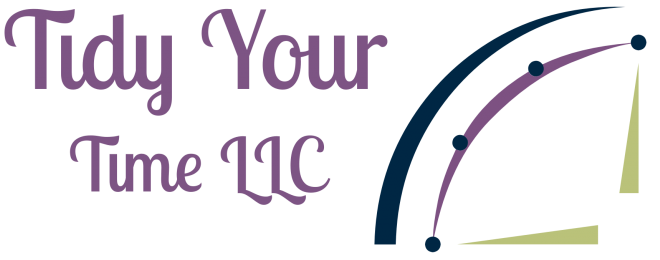

I also use both IFTTT and Zapier, and for the same reason as you. I’ve pinned your post for future reference because I think there’s a lot more I could be doing!
I’m going to be honest and say that while I can see the many benefits of these systems, there is also a part of me that feels “out of control” of these systems. It is sort of like taking notes for me. When I do the processes myself, it makes a stronger mental imprint. That said, if I had a bigger business, I’m sure I would eventually implement these because they save a lot of time. They do the thinking for you, and make your network work more efficiently. Great piece!