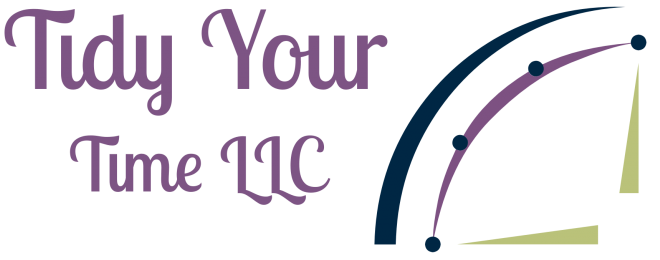Do you have a to-do list or is it all rattling around in your head? One of the best things you can do for yourself is to get it all out of your head and into a list format. Here are the steps to creating your master list.
Part of the reason you have a list is to get it out of your head so you don’t have to remember. Let the list be your memory. The list can be digital or on paper. Either way will work as long as you can access it when you are ready to start planning.
Truly you don’t have to carry your master list around with you if you are planning your weeks and days in advance.
FIND A NOTEBOOK OR PAD THAT YOU LOVE
The first step on your list making journey is to find a notebook or a pad that you love.
If you don’t like what you are writing your to-dos in you most likely won’t refer to the list. Pick something that you can carry with you. You may want something larger like a legal pad. Pick what is right for you. You want your list to be bound so you aren’t always looking for your to-do list.
If you want to go digital that works too! Keeping your list in an app like Evernote, OneNote, or Microsoft ToDo is an excellent option and will help you categorize your list later.
You could also do a hybrid system where you start on paper and then enter your tasks digitally once you have categorized and sorted them. But I’m getting ahead of myself.
Now that you have the tool you are going to use to capture your list, start downloading your brain. List it all out. Everything that is on your mind. Don’t worry about being repetitive or how or when these items are going to be done, just list it out.
After you have emptied your mind start going through the piles around your home or office. Write down any to-do’s that you forgot. Again you don’t have to act yet, you just have to get it out of your head and take inventory.
Downloading your brain into your master list in whatever format should happen routinely. Some will do this daily, others weekly.
CATEGORIZE YOUR LIST
Now that you have gathered all of your to-dos we need to make some sense of them.
There are many ways to do this and you will need to figure out what works best for you.
I recommend sticking with a method for a bit to see if it will work. All new things are hard in the beginning so take the time to make sure the system is or isn’t working.
When I was a solely paper planner used to keep all of my to-dos on the same list, be it work or personal. When I worte my list I color code it to reflect different areas of my life: work, family, and self-care. I then classify items such as calls, events, emails, computer, and projects. I denote this with a symbol or letter out to the side.
Alternatively, you could have a separate page in your notebook or pad for each aspect of your life and group your to-do’s on the appropriate page. This is great if you get overwhelmed by how long a master list can become.
Now I use a digital and paper system. Things that come up during the week get written in my full focus planner. If I get to the task great if not it goes on my master list. My master list is held in SkedPal and syncs to Outlook.
If you are using a digital system you can tag your to-do’s or categorize them with flags. It depends on what app or program you decide to use. They generally can be color-coded and sorted so you can see a portion of your list or the list in its entirety.
DO, DELEGATE, DELETE
At this point, you probably have a massive list or list depending on how you categorized your to-do. Now, I want you to review the list and decide if you are going to do it, delegate it, or delete it.
If this is a task that you will complete estimate the amount of time it will take and set a date for it to get done. It can either be the date that you want it completed by or the date that you will take action.
If you are going to delegate the task you need to realize that this will take some extra time. When we delegate an item we need to train the person taking over the task and make sure they buy into the importance of the task. Note the name of the person you will be delegating to next to the task.
There will be other items that you can simply cross off because now you can see the larger picture and realize that these items just don’t need to be done. Writing it down and making the decision not to follow through was the only action on that task.
Ahhhhh. Doesn’t that feel better? You know have an actionable master to do list. If you feel you need more help in this area head over to my Facebook Group Positively Productive.